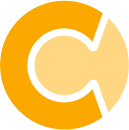Domain change from injixo.com to peopleware.com
As we move our services to a new domain, you may need to take action on your side to ensure injixo continues to work smoothly. Please complete the following actions by December 31, 2024, and involve IT support as necessary.
If you have any trouble completing these actions, please raise them with your injixo customer success manager. Not completing these actions might result in service interruption.
For all steps below, add peopleware.com alongside injixo.com. Do not replace.
1. Establish Firewall exceptions
To access the new web pages, please allow web traffic to and from the new domain *.peopleware.com via port 443.
If you are using ActiveX-based features or custom SDK applications, you need to allow outgoing traffic to *.peopleware.com via port 45054, too (port 80 for injixo hosts prior to 2019).
For more detailed instructions, see Microsoft documentation.
2. Share URLs for WebSockets
We use WebSockets to send real-time updates to users in Shift Center, Schedules, and Real-Time Adherence.
The TCP-based secure WebSocket protocol allows faster transmissions than HTTP through port 443. The browser upgrades a standard HTTP connection to a WebSocket connection. If successful, the browser’s dev tools will show the corresponding HTTP 101 (Switching Protocols) status code when you load the page.
Shift Center requires WebSockets to work at maximum speed. If WebSockets are not available, AJAX polling is used instead. The other pages do not provide a fallback mechanism and show error messages or reconnection attempts if the WebSocket connection cannot be established.
To allow WebSockets connections, please add the following URLs to the allowlist of your firewall:
- https://shiftcenter.peopleware.com
- wss://shiftcenter.peopleware.com
- https://app.peopleware.com
- wss://ws.peopleware.com
3. Review proxy server setups
WebSockets rely on a persistent TCP connection. Unlike traditional HTTP requests, a WebSocket connection remains open once established. Make sure that your proxy server does not terminate such TCP connections. Popular proxy servers like Nginx or Apache have specific modules or directives to support WebSocket connections.